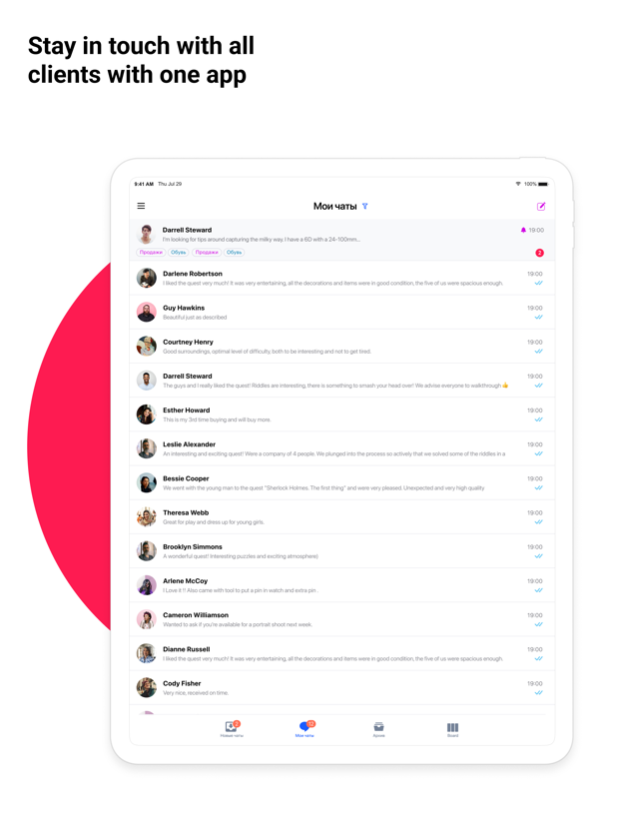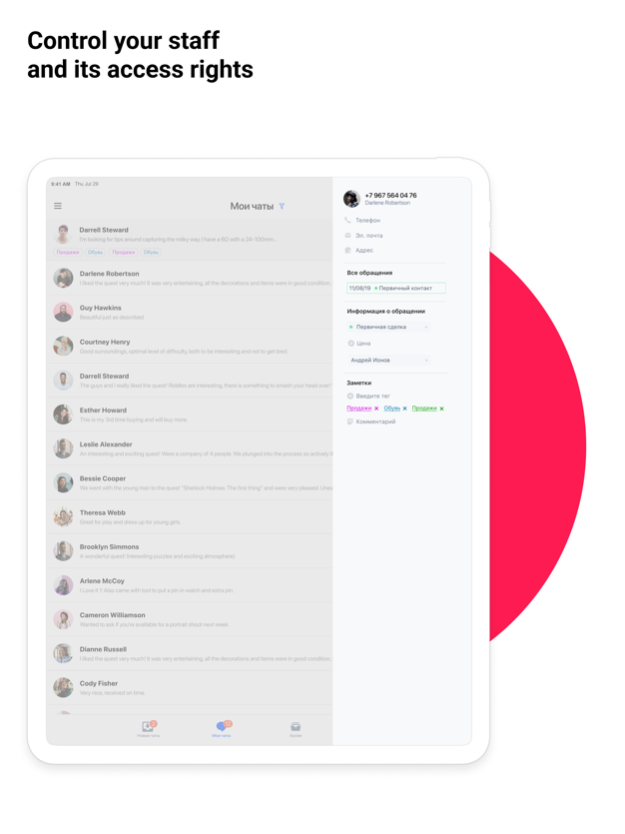Umnico 1.1.4
Continue to app
Free Version
Publisher Description
Umnico is a mobile app for communicating with customers and visitors of your sites through a multifunctional online chat widget. It is easy to connect and set up. Integrators and developers are not required.
Chat with your site visitors, process inquiries, share photos, and exchange files directly from your phone.
With Umnico app - an online chat client for mobile devices, you can:
• Raise sales on your site with no incremental traffic
• Provide better user support by distributing chats between operators
• Expand the capabilities of your site by combining chat with social media and instant messengers
• Set up auto-replies when the client reaches after business hours, or you can't answer
• And much more!
Install the Umnico mobile app and live chat widget on your site now. Increase the conversion and engagement rates of your visitors!
To start chatting with your website visitors:
1. Install the Umnico app on your phone
2. Sign up for the service on Umnico.com
3. Generate the widget code and publish it on your site
4. You're all set and ready to chat with your website visitors on the go
You can sign up for the service and connect all required messengers on the website of the omnichannel platform Umnico. That may require a computer.
Boost sales on your site without getting new traffic and provide better user support. Download Umnico - live chat app right now.
Mar 18, 2024
Version 1.1.4
Application performance has been optimized.
About Umnico
Umnico is a free app for iOS published in the Office Suites & Tools list of apps, part of Business.
The company that develops Umnico is Umnico Limited. The latest version released by its developer is 1.1.4.
To install Umnico on your iOS device, just click the green Continue To App button above to start the installation process. The app is listed on our website since 2024-03-18 and was downloaded 2 times. We have already checked if the download link is safe, however for your own protection we recommend that you scan the downloaded app with your antivirus. Your antivirus may detect the Umnico as malware if the download link is broken.
How to install Umnico on your iOS device:
- Click on the Continue To App button on our website. This will redirect you to the App Store.
- Once the Umnico is shown in the iTunes listing of your iOS device, you can start its download and installation. Tap on the GET button to the right of the app to start downloading it.
- If you are not logged-in the iOS appstore app, you'll be prompted for your your Apple ID and/or password.
- After Umnico is downloaded, you'll see an INSTALL button to the right. Tap on it to start the actual installation of the iOS app.
- Once installation is finished you can tap on the OPEN button to start it. Its icon will also be added to your device home screen.